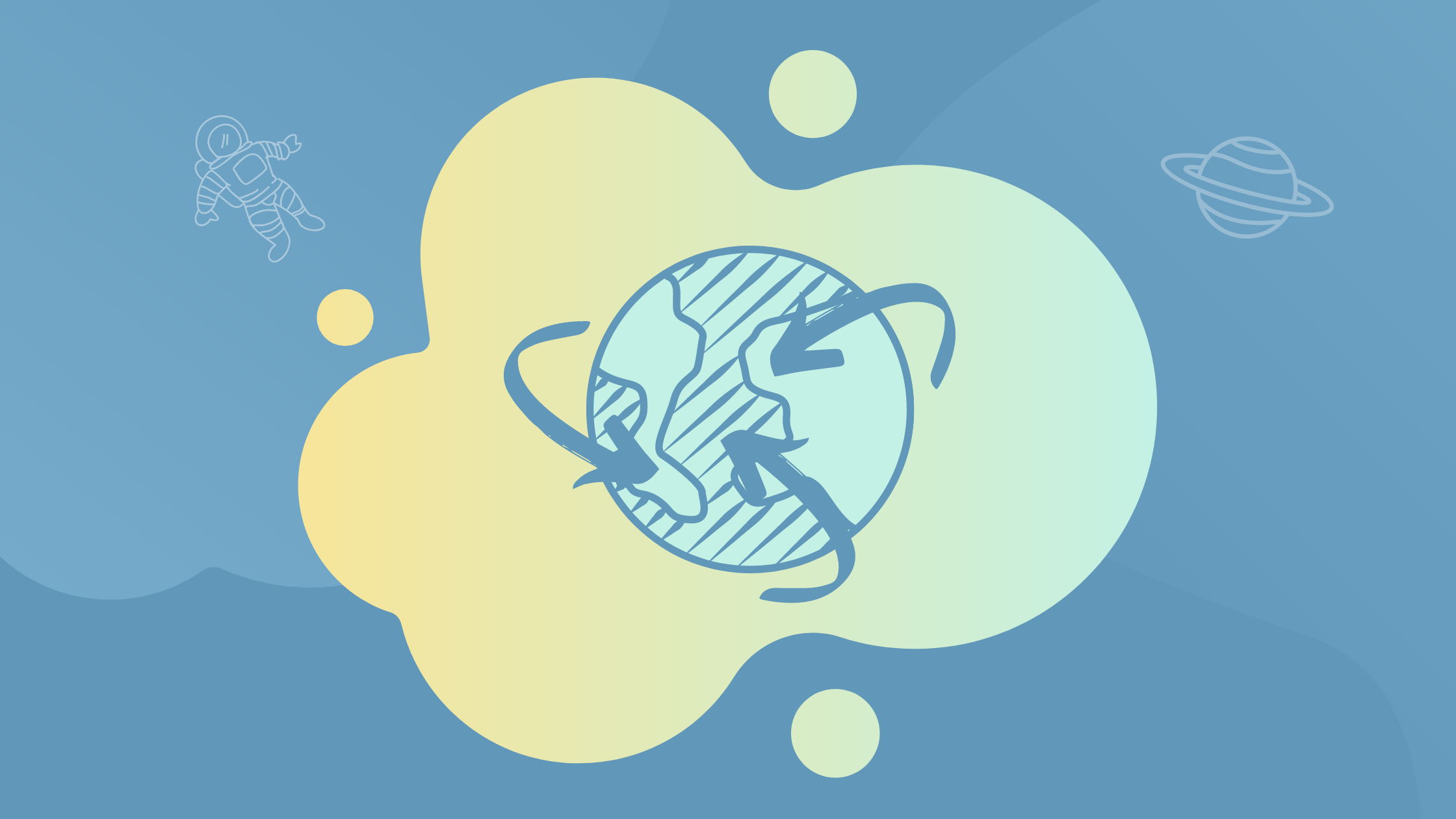What is PAN EU?
If you as a seller, take part in the pan-European shipping program, or PAN EU, you allow Amazon to store your goods in other countries and ship to customers in different countries from there. This has mainly three advantages: First, customers receive their products notably faster thanks to Prime shipping. Of course the seller also benefits: You only pay the local, national shipping costs instead of having to deliver products across one or several borders. And in the seller central, you get one overview of all of your stock across Europe instead of several single stock displays for every country.
The difference between PAN-EU and EFN
When selling good on Amazon in Europe, it is important to distinguish between PAN EU and the European Fulfillment Network (EFN): Just like with PAN EU, EFN also allows sellers to only have one stock for all of Europe. But in the EFN program, the articles are always being sent to customers across Europe from your own country, for example England. This means shipping takes much longer and is more expensive.
How can I activate PAN EU in the EU seller central?
In the settings in the seller central, you’ll find the option to enable pan-European shipping easily with one click. However, you have to pay attention to a few requirements you have to meet in order to receive all the PAN EU benefits.
Sales tax (VAT) liability in other countries by default
As soon as you click on the little box in the seller central and therefore activate pan-European shipping, Amazon doesn’t wait around and already starts allocating your goods to warehouse all over Europe in order to send them to your customers with Prime shipping and speed.
This is where you have to be careful: As soon as you’re selling a product from another country to this same country, you become liable for sales tax (VAT) there. If Amazon for example delivered your product to a warehouse in France and then a French customer buys it from there, you have to pay your tax to French authorities, do your VAT registration, return etc.
Once activated, you can NOT take this setting back. As soon as PAN EU is running, you are committed to taxes etc. for a whole calendar year. So sellers better be really careful and know about all the consequences before activating pan-European shipping.
Products that are barred from PAN EU
Some products or even whole product groups are not qualified for pan-European shipping by default. This includes food or hazardous goods.
If you still want to sell these products in European countries, for example pasta in France when your company is in Germany, you can get around this rule by delivering these goods separately to the respective country. When creating a shipping plan, you can use the dropdown menu for the address of the destination marketplace to choose France, respectively. Your products will be sent to France and then you can still benefit from the cheaper local shipping costs. On the other hand, this means you have to supply warehouses in every country separately, this needs to be planned which requires time and so on. On top of that, you also have to consider the shipping costs to the warehouse in the other country which is only possible with UPS and therefore usually twice as much as for example delivery in Germany with DHL.
Possible reasons for problems with PAN EU activation
Your product is qualified for PAN EU but somehow there are still problems or you’re not benefiting from all the advantages of pan-European shipping? The following settings are common obstacles that occur when activating PAN EU in the seller central.
Inactive product listings in other countries
If there has ever been a listing for a product on a foreign marketplace, this means you need to have an active listing in this respective country. If this is not the case, you won’t be able to use all the benefits of pan-European shipping. For example, if you listed articles in all six marketplace countries but only have an active listing in five of these countries, then you’ll still pay the expensive shipping costs in these countries.
SPACEGOATS extra tip: You’re not sure where you already have listings? You can easily check: Enter the address for the respective marketplace in the address bar, then “/dp/” and then add the ASIN for the respective article. For Italy, that would be amazon.it/dp/ASIN. If you can see something after you hit enter, that means you already have a listing – it’s that easy.
Automatic international offer expansion is activated in the seller central
Another setting in the Amazon seller central that can easily be overlooked is the Automatic international offer expansion. This means that Amazon automatically lists all products that are being created from now on on every other EU marketplace as well. In some cases this can be beneficial, but only causes problems in others. In every case, we definitely recommend manually listing products that have already been created before.
Here’s an example for problems that might occur: If one product or a whole group of products is not allowed on one single marketplace but the listing got created automatically – in all countries -, then one of these listings is not active per se and that means you won’t get all the pan-European benefits again. The prime example for this are all kinds of knives, even kitchen knives, that are banned in the UK.
SPACEGOATS extra tip: If you still want to use PAN EU, you can list the problematic product, for example the kitchen knife we mentioned, manually in all other countries (Germany, Spain, France, Italy and the Netherlands) from the start. This is called PAN EU 5 and grants you the same pan-European shipping benefits as “regular” PAN EU. As soon as the knife has once been listed in the UK, though, you won’t be able to remove it – that’s a bug that Amazon is currently still trying to fix.
Purchase of stock by Amazon is activated in the EU seller central
If you’re now thinking that you’ve never listed any of your products in any other countries and therefore won’t run into any problems, you definitely have to check one thing: In the seller central, there is a feature in settings and “Shipping by Amazon” that allows Amazon to purchase your stock – worldwide. If this setting is activated, Amazon can buy your goods from you and then list and sell them with your ASIN in all countries. That means there actually has been a product listing before and you might not be able to use pan-European shipping because any of those listings might not be active or something similar. Some customers might even have left reviews already that – in the worst case – might not even be positive. That’s why we recommend every seller to check their listings in other countries!